[ latex ]
Here’s a quick guide for a bunch of different ways to adjust white spaces in latex. Instead of relying on vspace everywhere for everything to fit in a conference paper, try adjusting the white spaces around typical objects: floats (tables, figures, algorithms), text, and equations.
Most of these are documented extensively in the documentation for the layout package, so if you’re curious to play around some of their tricks, please read the user manual.
- To visualize the margins of the page, use
\usepackage{showframe}. - If you want to change the space locally for a few floats, you can enclose the commands and objects in curly braces as follows:
here, your commands will only be applied locally to this one table.{ \renewcommand{\arraystretch}{1.5} \begin{table}[h] ... \end{table} } - Don't try to apply any of these tricks until you're done with the paper!
Tip 1: Reduce font sizes
Some might disagree on this, but minor adjustments should be okay so long as it does not compromise readability!
Equations/Tables
If your equation won’t fit on one line, sometimes it’s a good idea to reduce the equation font size by one size. I do this with the above “apply local” trick:
{
\small
\begin{equation}
...
\end{equation}
}
You can also reduce fonts in tables and other one-off objects using this method.
Algorithm
If you use the algorithm2e package, you can set the font size as follows:
\SetAlFnt{\small}
Captions
Pretty self explanatory.
\usepackage[font={footnotesize}]{caption} % reduce caption size
Tip 2: Adjust spacing
The oldest trick in the book is vspace. Quite literally, you just have to put \vspace{-1em} or whatever unit of measure you fancy with a negative sign wherever you need the vertical white space reduced. However, this method doesn’t always work. For other tricks, read on.
Footer and footnotes
The footer and footnotes are two different objects: the footer refers to the bottom margin of the text, and the footnotes are only created if you use the \footnotes command. So, if you want a footnote that is very close to the text, reduce \footins, and if you want the text (including footnotes) to be very close to the bottom margin, reduce \footskip:
\setlength{\footnotesep}{10.25pt} %distance between text and footnotes (same as \skip\footins)
\setlength{\footskip}{0pt} %distance between text and footer
List spacing
\usepackage{enumitem} %% include this if you don't already have it
% `noitemsep` removes spaces between items in list
% `nolistsep` removes spaces between the surrounding text to the list.
\setlist[itemize]{noitemsep, nolistsep}
% alternatively, you can be more granular with:
\setlength{\topsep}{0pt} % rubber space between first (or last) item and preceding(or following) paragraph.
\setlength{\parskip}{0pt} % rubber space between paragraphs with an item
Equation spacing
% fix equation spacing before and after
\setlength{\abovedisplayskip}{3pt} % for the align environment
\setlength{\belowdisplayskip}{3pt} % for the align environment
\setlength{\abovedisplayshortskip}{3pt} % for the equation environment
\setlength{\belowdisplayshortskip}{3pt} % for the equation environment
Float environments spacing
Floating environments are figures, tables and algorithms. The relationship between text and floats are shown in the following image. Changing the macros will affect all types of floats.
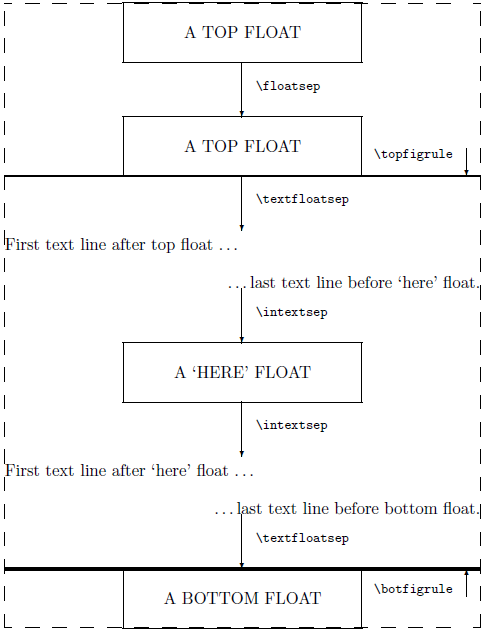
To change these spaces:
\setlength{\floatsep}{0pt}% Remove space between two floats
\setlength{\textfloatsep}{0pt}% Remove space between top/bottom float and text
\setlength{\intextsep}{0pt} % remove space between text and here
% for floats that have captions
\setlength{\belowcaptionskip}{0.7em} % reduce space below captions
Note that these are for single column only. For IEEE conferences with the double column format, the corresponding ones are:
\setlength{\dbltextfloatsep}{5pt} % remove distance between a float spanning both columns and the text
\setlength{\dblfloatsep}{0pt} % remove distance between two floats spanning both columns
Inside table spacing
% Change table row height (this is a factor representing the distance between two rows)
\setlength{\arraystretch}{1} %% 1 is default
% Change table column width (this is half the space between two columns)
\setlength{\tabcolsep}{4.5pt} % reduce horizontal table padding
% Fix table caption distance to table
\captionsetup{skip=5pt} %% space between caption distance to table
Preset section title spacing for conference .cls
Conferences usually provide a .cls file which encode the format. You may notice that your section titles have large spaces preceding them sometimes, that may be due to the adaptive spacing they encode in for the section titles. I do not recommend changing this, but if-need-be, here’s a way to disable the adaptive spacing (and change the fixed spacing) for your paper.
In your .cls file, try to find a section that contains \def\section{@startsection{. You might see something like this for each type of section definition:
\def\section{\@startsection{section}{1}{\z@}{1.5ex plus 1.5ex minus 0.5ex}%
{0.7ex plus 1ex minus 0ex}{\normalfont\normalsize\centering\scshape}}%
The 0.7ex plus 1ex minus 0ex is the adaptive spacing. Notice that there are two. One is for before the section title, the other is for after. To remove adaptive spacing, simply remove all text after the first number. You can change the fixed space number also, however I do not recommend this.